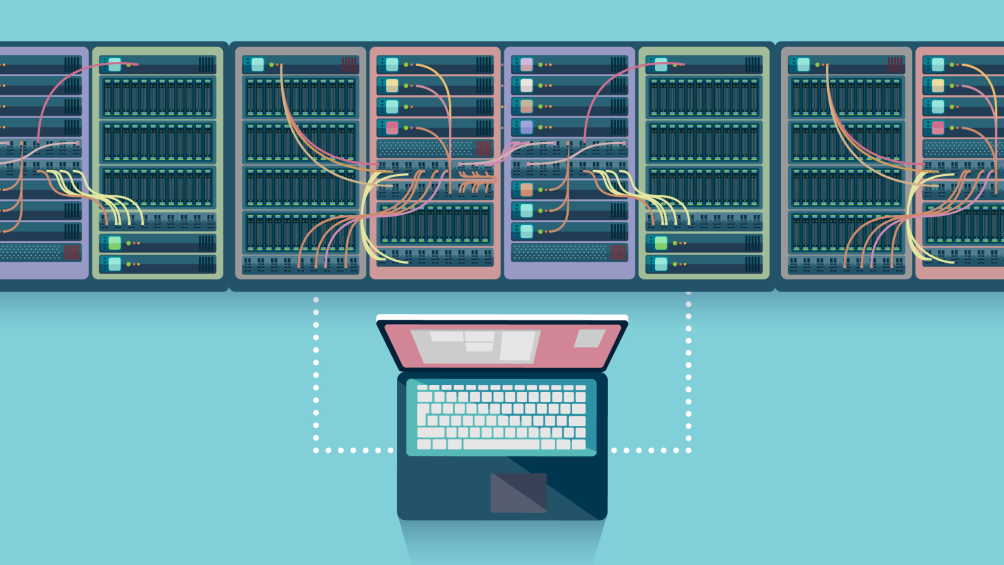Crafting educational apps with the help of the best App development services in Dallas is no doubt a fabulous idea, but what if you want to design an Edtech app yourself? In this dynamic guide, we are going to help you with the essential steps in creating a superb Edtech app.
Here we go!
Understanding Educational App Development
Educational app development is a complex yet rewarding journey. The process begins with a clear vision of the app’s purpose. Define your target audience, educational objectives, and the specific problem your app aims to solve.
Identifying App Features and Design
Creating an educational iOS app involves designing interfaces to enhance learning experiences. Let’s delve deeper into these crucial aspects:
- Before app development, outline clear learning objectives and identify the target audience.
- Understand the educational needs and preferences of users to tailor the app’s features accordingly.
- A clean, visually appealing interface coupled with user-centric UX enhances the learning process.
- Incorporate interactive elements such as videos, quizzes, games, and simulations to make learning engaging and memorable.
- Features like text-to-speech closed captioning and adjustable font sizes enhance inclusivity.
- Discussion forums, chat features, and group study tools foster interaction and knowledge sharing.
- Implement encryption protocols and comply with data privacy regulations to maintain user trust.
Choosing the Right Tech Stack
The tech stack you choose determines your app’s performance, scalability, and overall success. Let’s navigate through the vital elements to consider when picking the right tech stack for your educational iOS app.
- Swift stands as the primary language for iOS app development. Known for its simplicity and safety features, Swift offers seamless integration with Apple’s ecosystem, enhancing app performance and stability.
- Frameworks are essential building blocks. UIKit and SwiftUI are two predominant frameworks for crafting iOS apps. While UIKit offers extensive functionality and flexibility, SwiftUI accelerates development with its declarative syntax, simplifying UI creation.
- Xcode is Apple’s integrated development environment, the go-to tool for iOS app development. It boasts a user-friendly interface, debugging tools, and simulator support for testing your apps on different iOS versions.
- Version control systems like Git enable efficient collaboration and code management.
- Libraries like Alamofire for networking or Firebase for real-time database integration can expedite app development.
- XCTest and XCUITest are native testing frameworks aiding in unit testing and UI testing. Testing tools ensure your app functions flawlessly across different devices.
- Tools like Jenkins or Bitrise automate the build, test, and deployment stages and enable frequent updates and quick bug fixes.
- Ensure your app adheres to accessibility standards, utilizing VoiceOver, Dynamic Type, and other iOS accessibility features.
Content Development and Integration
Integrate multimedia elements like videos, quizzes, and interactive lessons for an engaging experience. For iOS apps targeted at education, the content needs to be meticulously designed. Follow these steps for better content development and integration:
- Collaborate with educators and subject matter experts to ensure the content’s accuracy and relevance.
- The integration of multimedia elements elevates the learning experience. Interactive tools like quizzes and puzzles promote active learning.
- Content integration needs to align seamlessly with the app’s interface design. It is better to implement features like search options and progress tracking to enhance usability.
- The content should cater to various age groups, skill levels, and learning outcomes. It can ensure a comprehensive educational experience.
Implementing Assessment and Feedback Mechanisms
Assessment tools and feedback loops are critical components of educational apps. Here’s a closer look at integrating these features into your educational app:
- Opt for varied question types, including multiple-choice, fill-in-the-blanks, and short answers.
- Feedback should be constructive and actionable.
- Implement adaptive assessments that adjust difficulty levels based on a learner’s proficiency.
- Include progress-tracking features to allow learners to monitor their advancement.
- Generate user-specific reports summarizing strengths, weaknesses, and areas for improvement.
- Simplify navigation within assessment tools and feedback sections.
- Maintain the confidentiality of assessment results and user data.
- Protect user data and ensure compliance with privacy regulations.
Testing and Iteration
Rigorous testing is imperative. Here’s a comprehensive guide on security and compliance measures to consider:
- Employ robust encryption techniques to secure sensitive information transmitted through your app.
- Compliance with privacy regulations such as COPPA (Children’s Online Privacy Protection Act) and GDPR (General Data Protection Regulation) is non-negotiable, especially in educational apps catering to minors.
- Regularly update libraries and frameworks to patch vulnerabilities.
- Transparently communicate data collection practices to users. Seek explicit consent before gathering any personal information.
- Collaborate with educators to curate and moderate content.
- Stay vigilant with security updates and patches.
- Test for vulnerabilities like SQL injection, cross-site scripting, and improper session handling.
App Launch and Marketing Strategy
A successful app launch necessitates a well-thought-out marketing strategy. Here is how to let it happen with care:
- Define who will benefit most from your app – educators, students, parents – and tailor your marketing efforts accordingly.
- Craft a compelling narrative around your app. Highlight its purpose, benefits, and how it addresses specific educational needs.
- Use relevant keywords, clear descriptions, high-quality visuals, and a captivating app icon. ASO boosts visibility and attracts potential users.
- Utilize social media channels to create a buzz. Engage with educational communities, share insights, and offer sneak peeks of your app.
- Partner with educators, influencers, or institutions in the academic domain.
- Offer glimpses into app features, benefits, and exclusive content. Teasers build curiosity and anticipation.
- Positive user reviews and testimonials significantly influence app adoption.
- Create a sense of urgency by offering limited-time promotions or discounts. It prompts users to act swiftly and drives initial traction.
- Utilize email marketing to keep users updated on app developments, educational content, and special offers.
- Understand user behavior, identify strengths and weaknesses, and iterate to enhance user experience continually.
Continual Updates and Support
Maintaining an educational app involves continuous improvement. Follow these crucial steps to make the most out of it:
- Analyze user reviews, conduct surveys, and gather feedback through in-app communication channels.
- Educational apps must prioritize user experience (UX). Continual updates offer the opportunity to refine UX by enhancing navigation, simplifying interface elements, and optimizing performance.
- Regularly update educational content to reflect these changes and ensure alignment with the current curriculum.
- Regular updates also include security patches and compliance measures.
- No app is immune to bugs. Continual updates allow you to address any glitches or issues reported by users swiftly.
- Maintain communication channels to address user queries, concerns, and problems promptly.
Conclusion
Creating educational iOS apps demands a blend of innovation, education, and technology. With a meticulous approach to development, a commitment to user-centric design, and ongoing optimization, you can align your EdTech app with a fascinating future of mobile apps to make a significant impact in the realm of education.